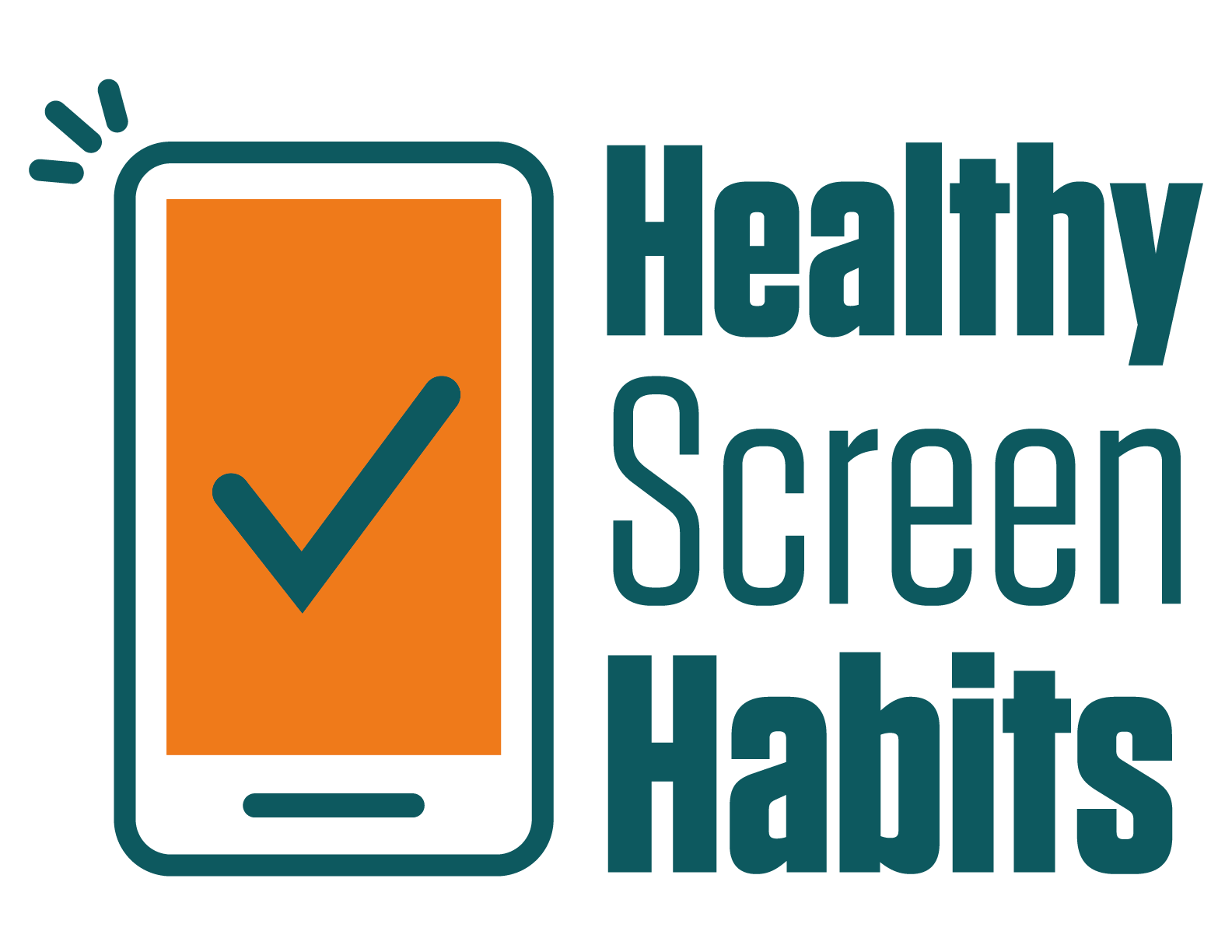S6 Episode 5: PC Gaming - How to Keep Kids Safe // Jenna Greenspoon
Hosted by Hillary Wilkinson
"Gaming companies don't provide any type of support or protection when it comes to gaming online."
- Jenna Greenspoon
You don’t drop off kids at the mall, park or bowling alley without accompanying them the first few times and then laying out groundwork for how to keep themselves safe.
The internet is a PLACE. It needs the same amount of teaching and monitoring that we give to offline spaces. In fact, knowing that predators go where kids are and online they can hide behind fake personas - it can be argued that online gaming needs MORE safety building!
This is where Protect Me from Kidas comes in. Protect Me is the first of its kind monitoring platform for online PC gaming. The best part is that the reports that are provided to parents provide conversation starters - you get to ask your child age appropriate questions and have a discussion around various areas of concern. The next steps are then also provided to give support.
Enjoy learning more about this platform by listening to this week’s episode!
Healthy Screen Habits Takeaway

Resources
For more info:

Show Transcript
Hillary Wilkinson (00:05):
As you know, at Healthy Screen Habits, we have a mission and we have recently worked on our mission statement to update it a little bit, I'm gonna read our new mission statement now. It's to empower families to create healthy habits for screen use and maintain technology as a tool, never as a replacement, for human connection. Knowing that is the reason why I felt like our listeners absolutely needed to meet my guest today! My guest today is the head of parenting at a company called [inaudible] at Kidas. They work tirelessly to keep children safe online. Their software called Protect Me does something I have never seen offered. It monitors PC online gaming communications and alerts parents about potentially dangerous activities in video games. So I'm super intrigued. I know about programs that do this type of monitoring with texting, but never on a gaming platform. So in keeping with that tool model, I really wanted to bring Jenna on. And I also have to admit, I kind of love the title Head of Parenting <laugh>. I think, I think I might adopt it, you know, put it on a t-shirt, coffee mug <laugh>. At any rate, before I get too carried away here, uh, welcome to Healthy Screen Habits, Jenna Greenspoon! Head parent!
Jenna Greenspoon (01:53):
<laugh> <laugh>. Thank you. I'm excited to be here to share more with you.
Hillary Wilkinson (02:00):
Yes. So Jenna, I love an origin story. Maybe it's my, uh, superhero, nerdy fandom showing through here. But that being said, how did Kidas come to be?
Jenna Greenspoon (02:14):
So, our CEO Ron Kerbs, he started the company just over two years ago and he actually came across an article one day about a girl who was sexually assaulted by someone that she met online. And it was an awful story and it was something that really stuck with him. And he started to do research and he started, you know, reading more and learning more. And he learned that a lot of situations like this happen through gaming. Um, and as he, you know, spent some time to, to think about, you know, what was happening and how it was happening and how something like this could take place, he was able to learn that a lot of the gaming companies or any of the gaming companies don't provide any type of support or protection when it comes to gaming online. And so, you know, with the time of, of when this article came out and, and when all this was taking place, we were in a time and place where kids were being forced online at a much younger age than they had ever been before.
Jenna Greenspoon (03:18):
And, you know, he was able to identify the fact that this was something that was going to continue to happen and was going to increase with such young children with, you know, the maturity levels of young children not being able to identify what's dangerous and what's not dangerous online. And he began to think about how he could use technology to move forward and keep children safe. I love it as an avid gamer himself and loving what, you know, what video games have to offer. He wanted to, to help create a positive safe space.
Hillary Wilkinson (03:54):
Sure. And certainly during the time that you're talking, it was during Covid shutdown and I mean, more kids than ever, like you said, were kind of entering these almost like virtual sandboxes because it was the only socialization that they could get. So you're, um, the product is Protect me and that, that's the name of the product is Protect Me. Yes. And can you explain what it is so that people have a clear, clear idea of what it is that Protect Me offers?
Jenna Greenspoon (04:26):
Yeah, absolutely. So Protect Me is a software that you would download on your child's computer, the computer where they are playing video games, and the software silently monitors in the background, any gaming communication that takes place both in, in, uh, invoice and in text communication within the game. And that includes gaming apps, like things like Discord, um, and the software monitors the communication to be able to determine, you know, communication that is safe and communication that is not safe. So there are, you know, different types of scenarios and we're able to determine a scenario that needs to be investigated more to see if it's something that's threatening or what we call an innocent scenario where it's just regular gaming. And so a lot of communication in gaming, for example, when you're playing Fortnite and you're saying, I'm gonna kill you, um, you're referring in most cases to your interaction within the game. And so our technology is able to decipher between communication and intent within the game, and then communication and intent amongst gamers. Wow.
Hillary Wilkinson (05:40):
So
Jenna Greenspoon (05:40):
I feel like we take that information and when there're, sorry, when there's a threat, then you receive an alert as a parent of the threat that your child was exposed to as well as how to handle that.
Hillary Wilkinson (05:52):
Oh, I feel like the AI is getting to the point where I would, I would appreciate it in my head cuz lots of times I don't even understand the intent of somebody talking to me. So, so it's amazing that you can have a, a program that can, can determine intent within a game. That's crazy. So, um, from what I understand in diving around in Protect Me and doing all this stuff, um, it's offered on, um, PC gaming type stuff, not like console type gaming. Can you define the difference between online PC gaming versus traditional consoles so people will know whether this is a product that fits their household or not?
Jenna Greenspoon (06:47):
Yeah, absolutely. So when it comes to online gaming on a PC, the trend has been for kids to game on PCs most, you know, especially in this day and age, kids have access to a computer. Um, they're using computers for school, they're using computers for their hobbies and everything else. And kids are now gaming on computers. So there are lots of different gaming consoles. Uh, but you know, what we have found through research is that PCs is, is where children spend a lot of their time gaming. And so, you know, you can communicate with other gamers through traditional gaming systems like Xbox, uh, for example. However, at this current time, our software is for kids who are gaming on their PCs. Now gaming is anything from Fortnite to Call of Duty to Solitaire and you know, Candy Crush, I mean, like gaming is, it's a very, it's a very big term in terms of what kids are doing online on their computers. And so while we're monitoring, monitoring for threats, there are many games that don't have in-game communication, but that kids are using different apps such as Discord in order to be able to communicate. So, you know, it doesn't necessarily matter what game they're playing. The point is that they're playing games socially, online with friends, whether they're talking to them, you know, through Discord or through the in-game chat.
Hillary Wilkinson (08:19):
Right, right. I just wanna make sure that everybody understands that this product is something that gets downloaded onto a computer. So if you are a family that only games on traditional consoles like the PlayStations, like the Wii’s, et cetera, this, this product wouldn't work for them, but i I com I understand what you're saying as far as like the the, uh, method of choice for most, for most kids is to be on a device of some sort.
Jenna Greenspoon (08:51):
Correct.
Hillary Wilkinson (08:51):
Yeah. Okay. So when we come back, I'm going to ask, ask Jenna about areas of concern for parents to know about if they have gamers in their house.
—---Ad Break - Gabb Wireless—---
Hillary Wilkinson:
My guest today is Jenna Greenspoon, a mom of four and head of parenting at Kidas, a company whose vision is to provide protection for online gamers. They want every child to be protected in every game, and for parents to have access to the information needed to have open and honest conversations.
Jenna, this area of online gaming is kind of a slippery slope. I know we get lots of families who are in distress surrounding this area, and I really appreciate and like how Kidas is working to de-stress some of this and provide this helpful tool to help parents in navigating these, like what I referred to them earlier as like these new digital sandboxes or digital parks, if you will. Cause I, when thinking about the internet, it's always helpful to remember that the internet is a place and every place has areas of safety and areas of concern in our physical world as well as our online world. So I figure you're kind of the expert. So I want to ask, what are the biggest areas of concern with online gaming that you guys have seen?
Jenna Greenspoon (11:03):
Yeah, so that's a great question. So, I mean, you know, one thing that parents will probably automatically think of is contact with a stranger. Um, so when you're, when you're playing video games online, you are, your kids are playing with people they know and many, many people that they don't know. And so there's a lot of concern the same way in the real world when you go to a park or a party or anywhere else that parents are concerned about their kids interacting with strangers. It's no different online. Um, when it comes to interaction with strangers, you know, there's concerns of sexual harassment, uh, sextortion, which is when, uh, you know, an online predator will ask your child for, you know, some type of sexually explicit photo, for example, with the intent of using it to extort themlater, or interaction with a predator in general.
Jenna Greenspoon (11:55):
And then the concern that they may try and lure them to meet in public. so that is a huge concern with online gaming. There are privacy violations, um, where your kids may share personal information, the school they go to, where they live, their address, social security number, a credit card, anything along those lines. Cyber bullying is, you know, a very, very big concern. It has taken, you know, our traditional bullying to a whole new level where kids no longer feel safe in their own homes, being bullied, you know, online and through online gaming exposure to inappropriate content, hate speech. I mean, there are, the list really, really goes on. But those are, those are many threats that we are concerned about and that we see. There's also threatening, threatening to harm others, threatening to harm yourself. Um, you know, there are a lot of, a lot of threats that are areas of concern in online gaming that we need to keep our children safe from.
Hillary Wilkinson (12:54):
And Protect Me is able to, um, kind of filter for those?
Jenna Greenspoon (13:01):
Protect me monitors for all of these different types of threats.
Hillary Wilkinson (13:06):
Yeah, I should say monitor, not filter
Jenna Greenspoon (13:08):
And the different threats. Correct. Correct. And, and the, the software is monitoring for all of these types of threats. And then depending on your child's age, the, the threat, the sort of, the type of, the level of severity we'll say for each threat depends on, you know, what happened, what was said, what it age it was said to if your child said it or you have a said to your child, or was your child exposed to it in a conversation that they were listening to. All of these, these pieces are taken into consideration when determining the severity of the threat.
Hillary Wilkinson (13:46):
Okay. So that's an area also where, um, I, I think that Kidas has done an interesting thing with Protect Me. We took it for a trial run and we had, some very happy, um, lab participants who <laugh> were told, Hey, go game <laugh> and, and try this out. So can you explain the, um, the age gradient breakdown on how you determine, say what's threatening or what's a bad word to a, you know, to an eight year old is not going to be the same as what you would be flagging for a 15 year old? And can you talk about that a little bit?
Jenna Greenspoon (14:46):
Yeah, absolutely. So at the time of signup, you will be asked to indicate the, the age of your child. Um, and there, you know, we need to know the age of your child so that we can send you appropriate reports and so that the algorithm understands the age of your child. And like you say, what is, you know, appropriate for an eight year old is, or what's appropriate for a 14 year old is not appropriate for an eight year old, for example. And so our recommendations and the algorithm is all divided up into these age groups to be able to determine what is appropriate and what is not. So in the gaming space, there is a lot of trash talking, for example. Yes, that takes place within games that is considered sort of appropriate and part of the gaming culture, it's our job to determine when it is too much.
Jenna Greenspoon (15:40):
So for example, flaming is something that we would monitor for, that is: excessive aggressive language. And that is something where what's appropriate for different age groups, you would get a different type of alert. So, you know, my 13 year old may say something or be engaged in conversation that if my eight year old was a part of would not be acceptable. And so she would come home or we would be alerted of say an orange alert, so it's green, yellow, orange, and then red green being great, nothing concerning. And red being an immediate alert, uh, are most concerning. So, you know, we would get an orange alert for her, but we would likely get a green report for him because it's age appropriate conversation the same way in your own house or on the playground. If your 13 year old said something to a friend and your eight year old said the same thing, it wouldn't be deemed appropriate or, wouldn't be allowed to be had in conversation based on their age.
Jenna Greenspoon (16:48):
So the algorithm is able to, to detect that based on age where, like, on the flip side of things, a privacy violation is a privacy violation. Whether your seven year old or your 15 year old gives out their address, their school, their phone number, it doesn't matter what age they are, a privacy violation is a privacy violation. And so we're, we're able to determine those different things based on, on younger and older ages. And then the, the recommendations that you get that are written by our experts, so for every threat that you get alerted of, you will also receive, we'll never just say, “Hey, FY I, you know, this happened” and then sort of hang you out to dry. Are our, you know, sort of biggest goal is to open the lines of communication between children and parents to be able to provide support education as, you know, as part of it to be able to help you have the conversation with your child, why it wasn't appropriate, what you should do next time, how it happened, what was said, et cetera.
Hillary Wilkinson (17:47):
So do you guys, so do you guys offer like conversational starters or are there, like, is there, is there a guidebook?
Jenna Greenspoon (17:59):
Yeah, so for each alert that you get, you will get a personalized recommendation. So within the report email that you get, your recommendation will be hyperlinked. So you can click and go directly in that moment to read what the recommendations are and that recommendation will explain what happened. So you may get an alert for flaming and then say, I don't even know what that means. And so how can I talk to my child about something that I don't understand? We'll break down for you what flaming means, what happened, um, and then how to deal with it. So yes, conversation starters for sure. You know, one thing that we sort of are very serious about and it's something that we want to ensure that kids understand our job is not to, you know, make children feel like they're being spied on or they're being watched and that their conversations are going to be reported to their parents.
Jenna Greenspoon (18:56):
That is not the intent of our software. The intent is to keep children safe. And so when you get your report, you won't see something along the lines of, your child was exposed to hate speech and this is what was said. Instead, you'll be informed that your child was exposed to hate speech or that your child used hate speech towards someone else, or that someone used hate speech towards your child. So there's sort of three different ways that that can happen. And then you will be, but it, it, it won't tell you exactly what was said. The conversation starters are meant for you to ask your child appropriate questions. For example, you know, you, I got your Protect Me report this week and I see that, you know, something happened in regards to hate speech. Let's talk about that was something said that made you feel uncomfortable. Did you hear a word that you've never heard before? Were people having conversations about X, Y, and Z? And so there's a whole bunch of conversation starters for you to have that are all meant to pull out pieces of information that will help you take the next steps and then we'll provide next steps in terms of what you need to do. Because a privacy violation, a hate speech, a cyber bullying, they all require different next steps. And we ensure that we provide you with all of that information.
Hillary Wilkinson (20:17):
And one of the things that I like about that is rather than, rather than kind of coming in like top down of, “oh, I know that this is what was said!” You're coming from a place of curiosity. And so you, you know, I mean it's it's one of those things also where your child will be able to provide the context for you hopefully as well. Where contextually I think we've all, I mean, anyone who's been around small kids has been in a spot where you thought you saw one thing happening and then if you take a little bit of a deeper dive, you went, “Oh! I 100% have my grownup eyes on, I did not see what was happening. This is completely fine.” So I like that it allows for that and it, and it's, and it fosters connection above all else. So let me ask, I don't know, um, there is, there are some areas certainly that you get into that, um, the speech can be monitored, but what about, I'm, I'm wondering, um, like for, I'm just gonna pull a for example. Okay, so one online game I know tons of kids play is Roblox and because Roblox has pretty clunky graphics, it looks very kid friendly, but the content is not necessarily kid friendly. Roblox allows users to program games and play games created by others. And this has resulted, I know, into, in kids stumbling into very adult content. I'm talking about like sex rooms and things like that. Does protect me monitor that type of occurrence? Or is it only the interaction type?
Jenna Greenspoon (22:16):
Yeah, only if there's only, if there's communication within the games. So if you, so we actually are connected to Roblox, so if your child plays Roblox, then you will connect your child's roadblocks account so that we can monitor their communication. Um, but if they're playing a game and there is no communication happening within the game because your settings are, are set in a way that your child cannot communicate, um, then, then no, we don't monitor sort of the specific game that they're, that they're in. We'll be able to notify you that they were playing Roblox. We'll be able to notify you how long they spent gaming, um, how much time they spent gaming on Roblox specifically. Uh, but if there's no communication then, then there's nothing to monitor.
Hillary Wilkinson (23:05):
Got you. Got you. Okay. Okay. Well we have to take a short break, but when we come back I am going to ask Jenna Greenspoon for her healthy screen habit and give you a promo code so you can try out Protect Me at your own house.
—-----Ad Break: HSH website—---------
Hillary Wilkinson:
Today I'm talking to Jenna Greenspoon, who is a promo using her skills for Good Jenna, on every episode, I want listeners to get something for their time. This gift comes in the form of a healthy screen habit, which is a tip or take away that can be put into practice nearly immediately in listener's houses. So do you have a healthy screen habit you could share with us today?
Jenna Greenspoon (24:52):
Absolutely. So if your child is a gamer, then my, my healthy habit tip for you is to actually play video games with your child. If your kid plays video games and they're anything like mine, then they have likely asked you to come and they wanna show you the cool house they built on Roblox or they wanna show you how great they're at the soccer game or whatever it may be. And while it may feel easier to sit down and say, “Oh, let's, you know, cuddle up and watch a show together that we can both sort of enjoy and appreciate.” I think that spending time with your child to play video games, we'll do wonders for your relationship with your child and it will also give you a very different insight into what they're doing while they're gaming. So it's something that you can start immediately, even if you implement, you know, a few minutes a day or you know, 15 minutes twice a week or whatever it may be, to give your child a little bit of that attention, let them feel like they're teaching you something, which trust me, they absolutely will be. And it's a great way to bond with your child over some screen time.
Hillary Wilkinson (25:54):
Yes, I totally appreciate that. And one of the things that they will find absolutely hysterical is your characters running into walls and all of the things where, you know, they're the, the kids just can navigate easily through these castles and, you know, jump off of cliffs and hang glide and I am like falling all over the place. And even, um, on some games, some games don't lend themselves to multi-player stuff and I, I enjoy just sitting and like, I I, my son is very patient with me cuz I'll sit over there, I'm like, “Ooh, go over there. Ooh, what's that? Open that? Do that? Like, what happens? Let everything, and of course I'm busy chasing the things that he has no interest in, you know, I'm like, that's sparkly over there, there going, you know. But, um, it achieves the same type of bridging activity and it's, it's, it's really fun.
Hillary Wilkinson (26:50):
It's, it, I, I agree with you.
Hillary Wilkinson: (00:04)
For anyone who would like to try out Protect Me, we have a promo code for two months of free service. Sign up with the promo code HSHHabits. It's like Healthy Screen Habits, but shorter. That's h s habits, and you get two months for free. If you have PC gamers in the house, this is the thing you've been looking for to foster communication and connection through safety. This promo code, a link to Kidas and a complete transcript of this conversation can be found in today's episode show notes. Get there by going to healthy screen habits.org. Click on the podcast button at the top of the page and scroll down to find this episode. Jenna, I hope lots of people try it out and use that promo code. HS Habits, thank you for being here today.
About the podcast host, Hillary Wilkinson
Hillary found the need to take a big look at technology when her children began asking for their own devices. Quickly overwhelmed, she found that the hard and fast rules in other areas of life became difficult to uphold in the digital world. As a teacher and a mom of 2 teens, Hillary believes the key to healthy screen habits lies in empowering our kids through education and awareness.
Parenting is hard. Technology can make it tricky. Hillary uses this podcast to help bring these areas together to help all families create healthy screen habits.