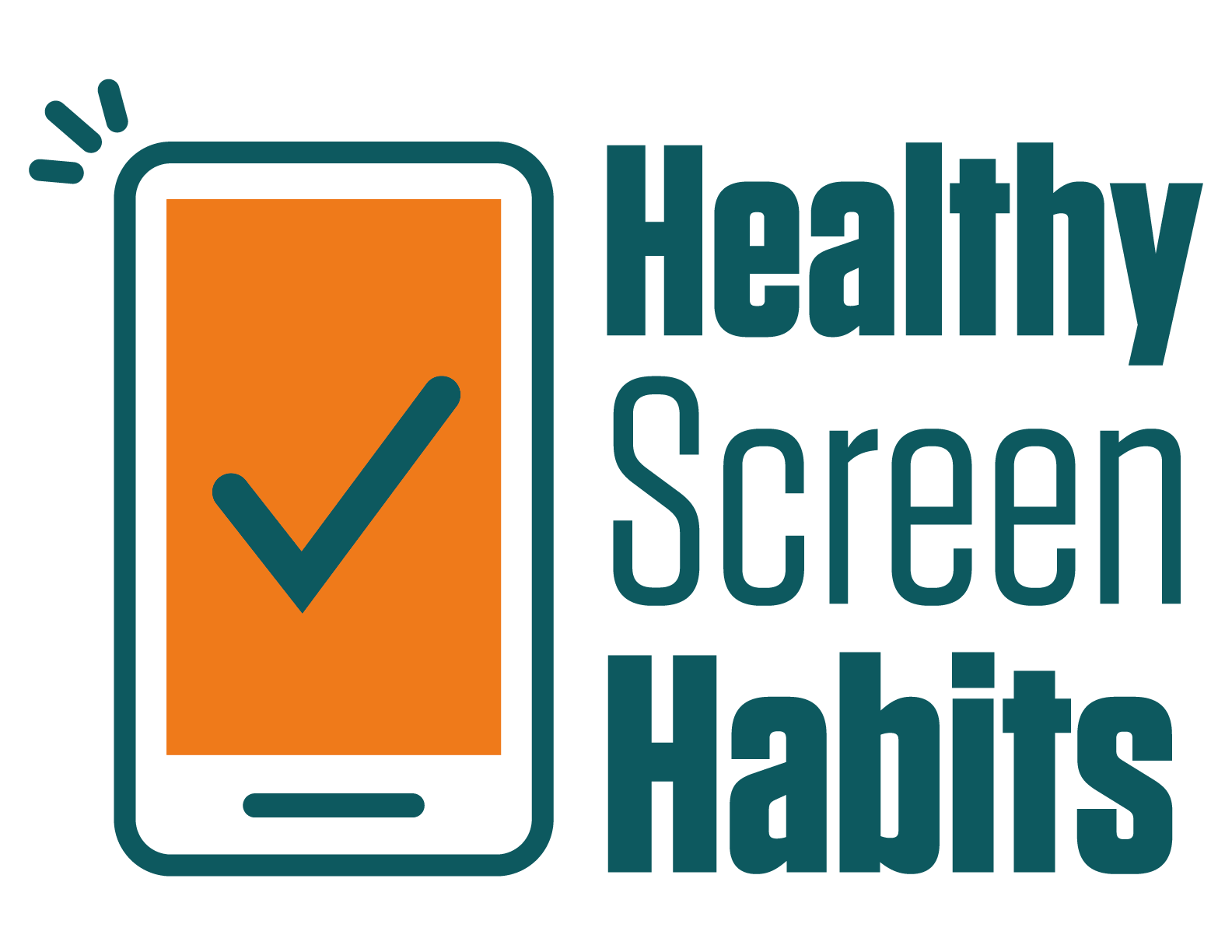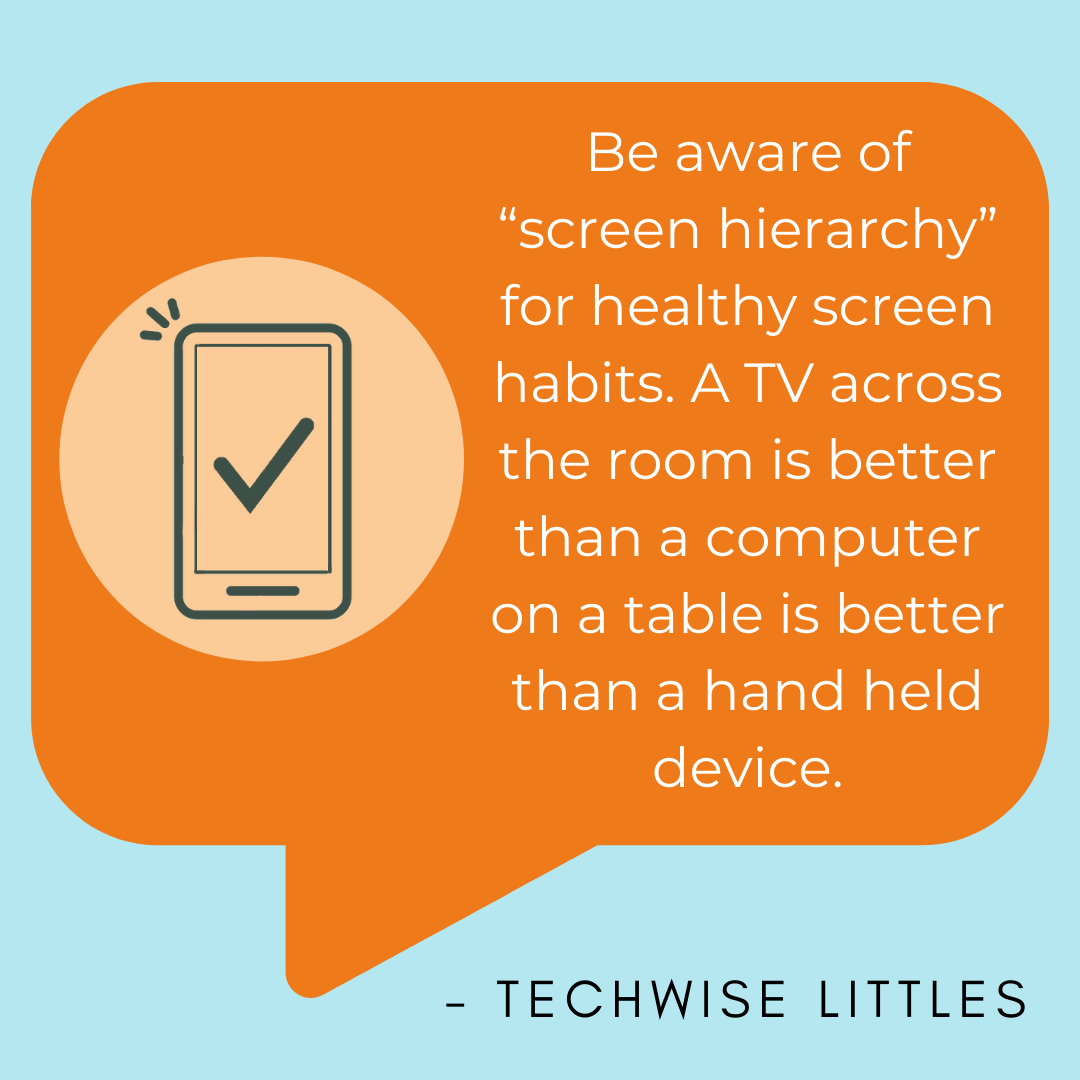Episode 12: Babies & Technology - How Young Is Too Young? // Kay De Veer & Jennifer Strube of TechWise Littles
Hosted by Hillary Wilkinson
An acronym for setting some family rules around tech is to keep screens at BAY:
B - Boundaries
A - Adult tool, not a toy
Y - You (the parent) are in charge
- Techwise Littles
TechWise Littles is an organization on a mission to help create confident, tech-wise parents raise healthy, tech-wise littles from birth. Co-creators, Kay De Veer and Jennifer Strube, have decades of experience in education and are mothers of littles themselves. Their content is relevant, engaging, and readily applicable in your own home.
Healthy Screen Habit Takeaway
For more information:
Website: https://www.techwiselittles.com/
Instagram:
@TechWise Littles
Resources Referenced:
Online Summer Course offered! Find more information at:
https://www.techwiselittles.com/
Show Transcript
Hillary Wilkinson (00:00):
At some point, if you've been scrolling early childhood parenting, social media posts this past year, you may have been drawn to Tech Wise Littles their beautifully crafted aesthetic of calm colors and outdoor shots. Make their content, reflect their Santa Barbara lifestyles and introduce you to the real life moms behind the organization. Jennifer Strubey and Kay DeVeer are the founders of Tech Wise Littles an organization that's on a mission to help create confident tech wise parents raising healthy tech wise littles from birth. I am thrilled to have them both here today. Tech Wise Littles. Welcome to the Healthy Screen Habits Podcast!
Kay & Jennifer (01:04):
Hi Hillary. Thank you so much for having us. I'm really happy to be here talking with you. I'm Kay, I've been in education for 12 years now. I was first an elementary school teacher. Now I'm an educational therapist here in Santa Barbara, and I have a twin boys who just turned one years old, which is really fun. And I'm Jennifer, I've been in education for over 20 years now, both as a teacher and as a licensed family therapist. Um, I work at a private school in Santa Barbara and I have a little girl who's two and a half.
Hillary Wilkinson (01:42):
Excellent. So Jennifer, you have this kind of like dual super power of being both an educator and a licensed licensed family therapist. How did this key into your starting Tech Wise Littles?
Jennifer
(01:57):
Yeah. Um, great question. So, you know, Kay and I are both in she's an educational therapist and I have this dual hat I wear. Um, and we often work with middle school parents a time where the teen brain is so entrenched in the tech world, everything from social media to video games. Um, but as new moms we saw the conversation around healthy tech seemed to be starting a little bit too late in our opinion. Um, we thought it should start from day one. Okay.
Hillary Wilkinson (02:31):
So that's what led you to target these years? Your, organization focuses on ages zero to five years. So a lot of people do think, wow, I need to be starting those conversations that early? You know, they're not aware of that.
Jennifer (02:46):
Yeah. It, it can kind of seem silly teaching tech to babies. Um, but you know, by the age of two, the average toddlers on screen over two hours a day, whereas the American Academy of Pediatrics, doesn't recommend a child even view a screen in the first two years of life. And so this really fueled Kay and I as new moms, because as parents we saw our babies were just as fascinated with tech as the teenagers we work with.
Hillary Wilkinson
(03:17):
Right, right. So, Kay. You have been in this field of education and educational therapy for over 12 years, like you said, with all of us being so reliant on technology for all aspects I've of life this past year, I'm sure there's a ton that we've all been getting wrong, but there are some things that like, we've really embraced, like video chatting that seemed to have brought people, families, and friends comfort during this time. And I know for some families that I know that may have been the only time that say grandparents were able to connect with the littles in their families. Do you have specific thoughts surrounding video chatting?
Kay
(04:03):
Definitely. We know all of our video chatting has been way, way up this year. And there's so many pros that go with that we've been able to connect when we're not together, which has just been so incredible in the pandemic. But we definitely have thoughts about video chatting. It's it is the best form of screen time. And that is because it is interactive. But with someone who cares about the child on the other side of the screen, someone who knows the child, loves the child and is willing to have a shared experience with a child that's really special and powerful, but we also want to share that it's still a screen and we have some really fun kind of tips you can do with your child to make that time video chatting as interactive and powerful as possible. Um, because it is still a screen, even though it's absolutely the best type of screen parents don't want to be aware of time of day, you know, video chatting right before bed is still screen time still…
Hillary Wilkinson (05:00):
Oh! I wouldn't even think.... You're right, because so many people think like, oh, kind of like tuck them in before bed or, you know, but like you're right with that blue light and the stimulation, I'm sorry for breaking in there. I, I just, I'd never even thought of that...
Kay
(05:15):
As much because we agree with the AAPS recommendations that it is the best type of screen time. And it is important for that connection when you can't be in the same place as a family member. But we also want to keep remembering it's still a screen and you know, under six months now, my boys are one. Now, as we just went through this, um, under six months, your littles really aren't going to get much out of video chatting. It really is just the shiny object. That's so exciting and stimulating to them. They're not getting that connection that is so powerful from video chatting. So under six months, they're really not going to get much, you know, um, after six months is when they're, they're going to kind of start to able to recognize person on the other side of the screen. So some fun things you can do is they can play peekaboo.
Kay
(06:03):
They can, you know, that's just a silly little thing that playing peek-a-boo the other, person's going to make that joint experience. Um, they can play, you know, um, a favorite dance song and they can both dance together on both sides of the screen. You use props, you know, um, you can have, you know, my boys video chat with her aunt, um, she has a stuffed animal. My boys have a stuffed animal. They have the same ones. It's this connection that they know, oh, that's a real human on the other side that cares about me. And you can connect that to the life that they have real in person. Um, our favorite one is, um, mirroring the person on the other side, which is if, you know, if my boys are video chatting with their grandma who is out of state and she wants to blow them a kiss or give them a hug. I do that for my boys on our side of the screen. So we're trying to make that, that person on the other side come to life, which is really, really important.
Hillary Wilkinson (06:57):
Can you take that a little bit further? What does that mean when you're like, I do that, I've seen you do it and I think it's so powerful. I just want to make sure for people who are listening to this, they can visualize it as you do it. So say grandma blows a kiss. And then what would you do as the parent on the, on the receiving side,
Kay
(07:18):
I take my little boy and I give him that kiss. I give him that kiss on the cheek and I say here's this kiss from grandma. Or if grandma is giving them a hug, I physically give my little guys a hug. So sweet. That's, that's what we want out of any sort of screen experiences as much interaction touch, um, it's, uh, you know, eye contact. We want them to have it to be as real world as possible. Um, and then one more little one. I know Jennifer's little girl loves this, um, is giving them a job as they get a little older saying, okay, we're going to call, you know, call uncle. And do you want to turn the call on at the beginning or, you know, press that end button at the end, you know, give them a job, give them agency. Um, so you can kind of see our pattern. It's about making it as real life as interactive, as intentional as possible. So we want out of, out of screens and, and, and, um, especially when we're video chatting more than ever, these tools, these tips can come into play.
Hillary Wilkinson (08:15):
That's fantastic. I'm I love that. And I, um, I never thought about that. The use of props like puppets or stuffed animals or something like that. I know it would just be such a huge hit. I love that. Okay. When we come back, I'm going to ask about some suggestions for how to talk tech with our very youngest family members. But first we need to take a little break.
-
Ad Break
-
Hillary Wilkinson (08:47):
Today, I'm speaking with the founders of Tech Wise Littles, two women who have combined experience and education that totals over through 30 years of practice. And we get to tap into this knowledge base. Now kids are extremely literal and sometimes this can be a little problematic at times. What sort of advice or tips do you guys have in regards to talking to children about devices?
Kay
(09:22):
It's a really great question. You know, devices are still so abstract to our little ones, since they're around so much, we kind of assume they know what's going on with the device, but having, you know, Jennifer and I both have, uh, between the two of us, we have three kids under three, you know, she's got a little under three and I have two. Um, and I know we're both one. And we realized this is a really abstract device to them. And so something that you can use, some language you can use is especially around when the phone quote dies. So when we say to our children, oh, the phone died. And to them, they're still learning what that concept means. That's actually a very abstract concept when something physical actually dies, but when the phone dies, that can be really confusing. So the language we likes to like to use is the phone's taking a nap, just like we take naps, it's going to recharge and do you want to help me find the charger?
Kay (10:19):
And when the phone's up from its nap, we can actually use it again. And we can, you know, if we were like, we were just talking about video chatting. If we were video chatting, we can call grandma back after the phone takes a nap and it really can help it curb a tantrum. And it can also help them understand that things need to rest and that we can use like us. Yes. And they're not readily available. And Jennifer, we can talk about that more later, but Jennifer and I feel really strongly that these, we need really strong boundaries around these tools and these devices. And that's a really great way to describe they can't be out all the time and they do need to be put away and they're going to take a nap just like we do where they're going to go to sleep. Just like we do. Yeah. It's, it's really powerful. So we feel like just little, little switches like that can, can change how you interact with the device and how your child interacts with the device. Yeah, yeah.
Hillary Wilkinson (11:12):
Another, um, kind of vocabulary area, just continuing that trot that train of thought is at this point, it seems like tech in our lives as is as ubiquitous as food say. And one of the ways that we hear it discussed a lot is, um, in terms of like digital nutrition, which is a term that was trademarked by a Jocelyn Brewer, who is a therapist and researcher out of Australia. Um, I love the term. So I always want to give the person who coined it, the correct credit. I think the reason also why this term resonates is it's something we all kind of relate to in that .... We know we've all know about the importance of eating a balanced diet and not all foods are created equal in their nutrition. And so knowing that when we deal with dietary nutrition, with food, we often talk about sort of an "eat this, not that" type of approach for making selections. And I'm wondering, do you guys have the same sort of guidance to crafting our family's digital diets?
Jennifer
(12:27):
That's a great question. Um, and when we think of diets, you know, there's two different kinds of diets. There's the diet to lose weight of like restriction diet where you know, "No, no. Don't eat that, avoid that." And there's actually a secondary definition of diet, which is a healthy daily diet, like looking at your whole day and what, what nutrients can you take in to get all that you need to power yourself through the day? So when we think of a tech diet, that's the definition we're looking at, where we're less looking at, "No, no, no. Don't, don't don't." We want to look at the whole day and how we can get all the good nutrients we need. Um, and one of those, one of the ways to look at those tech diets is to think about what we call digital swaps. Um, so it's not necessarily that screens are bad.
Jennifer
(13:30):
It's more like there are only so many free hours in a day. So think of your own adult day, you know, I can either spend my hours at work or on Netflix or YouTube or reading a book or working out or cleaning, meeting friends. There are so many ways you can fill the hours of your day. And none of them are bad options, but we don't have time for it every single day. Right. And the same goes with our little ones. So when more screen time gets added to the Little's daily diet, think about what gets swapped out. So when we swap in screens, what are we swapping out? And it's normally things like play time or outdoor time or imagination or boredom, or, or boredom's first cousin, which is creativity, which is so important or reading or conversation, or face to face interaction or touch or eye contact. You get what I'm saying, right? And all of those components in your child's day, in their daily diet, those are the things that are proven to boost their social skills. They're learning their cognition, their brain growth.
Hillary Wilkinson (14:43):
Those are the broccoli and the blueberries, correct. Super foods.
Jennifer
(14:49):
Those are the super foods! Um, so it's not, it's reframing it rather than it's not bad screens. It's what good nutrients fall to the wayside because screens get swapped into the daily diet. Um, because those are those super foods for your little one's heart and brains. Those are the nutrients that they physically emotionally, spiritually need for their brains and hearts to grow.
Hillary Wilkinson (15:15):
Excellent. Yeah. I love the distinction that you make because I think we have gotten, I don't know, I feel like we have gotten very judgmental around time online. And like you say, like where there's good, good time versus bad time. And I like how you're putting it on this continuum of it's neither necessarily good or bad per se, but it's within, within a range. So yeah.
Jennifer
(15:43):
Yeah. It's just looking at the bigger picture of when we swap this in, what are we swapping out? And then looking at that, like you would your own diet on like a daily basis, a weekly basis or a yearly basis, like, you know, in December I plan to go to holiday parties. So I plan that December is the rich month food where I am going to, oh, this is pre pandemic,
Jennifer
(16:08):
Right. Or you're going to eat rich foods
Jennifer
(16:11):
And probably drink rich drinks. And then January becomes more of a leaner time. You know, people do something like dry January or vegetable, January. And so we're all coming off this pandemic, which was this very screen heavy here.
Hillary Wilkinson
(16:27):
An extended holiday season for screen time!
Jennifer
(16:31):
Very much so. And so it's less about like, oh, that, you know, we have to look at it in different time increments, you know, maybe, maybe some days are high screen days and then you got to swap that. So, um, you know, maybe it a long travel day and you needed that screen to get through the long travel day with your little one. Well, when you land where you're going, then take the next few days off and swap that out and be where you are. Um, but it's really looking at that bigger picture.
Hillary Wilkinson (17:02):
Right. Right. Okay. So I found you guys on Instagram or I found Tech Wise Littles on Instagram. And one of the things I really like about your account is that you have you present really dense information in very absorbable amounts. Your tips are very doable and you have really good tools that you can kind of mentally hang these ideas on. One of the ones that I like is you're keeping technology at bay, which is B... A ....Y. And could you spend a minute explaining that?
Kay
(17:39):
Definitely. We love that one. Um, we are such firm believers that devices are adult tools.. Our big mission is to have that shift start from day one. Like you said, our mission isn't isn't with older kids, it's the little ones. It's you bring your kiddo home from the hospital and you've already made this mental shift. You've already cultivated a strategy with your partner about how you're going to handle devices. And so this acronym that you mentioned that we love BAY, um, stands for, and I can go into a little bit, B is for boundaries, have them with your device now. I mean, we don't, we all know we need this for our own devices, obviously as an adult. Um, and that's something we all struggle with, but this is for your little, like you are the adult, you are in charge and, and I will continue to go into our acronym, but you create the boundaries.
Kay (18:34):
This, this is your device. Think often we think that, um, a device is a tool can be a toy and that your child kind of has the right to play with that toy. And this B is Nope, you, it it's, it's your boundary. Um, and then our A is, it's an adult tool. It's not a child's toy. And our, Y is you are in charge the little one's not in charge and, uh, something we like to think about, cause it is kind of complicated because our phone is out all the time. And Jennifer and I very much feel like this isn't a bad device. Isn't a bad thing. We don't want to call it bad. So we kind of like to think about it in a weird way. Kind of going back to the diet food piece is, uh, like, like a kitchen device, a blender or a knife.
Kay
(19:19):
It's out all the time. My, my husband cooks a ton. He's always cooking. The boys are around. There are knives. Knives aren't bad, a blender isn't bad, but it's not theirs to play with. It's not their toys. It's not safe for them. Right. So I feel very strongly as the same about a device. They will learn about it. They will learn that we communicate with them, that we use them to talk to our family and friends that we use them for work. There's so much good that comes from our devices. So, but, and there's so much good that comes from a knife, but I'm not going to go hand it to my one-year-olds right now. So I think it's a really nice way to think about how we handle devices in our lives. So boundaries, it's an adult tool, not a child's toy and you are in charge. And we really hope that we can instill that in parents. That really is our mission from the day they come from from the hospital. Cause it's so overwhelming. And um, yeah, it's just, that's, that's what, that's what we're trying to do here. And you know, we love that acronym too.
Hillary Wilkinson (20:15):
You're doing a great job of explaining it all. Why they need to be tools, not toys. So we're going to take a short break. And when we come back, I'm going to ask the experts at Tech Wise Littles for their healthy screen habit.
-
Ad Break
-
Hillary Wilkinson (20:36):
We are back! I'm talking with Kay and Jennifer, the relatable mom therapist behind the program, tech wise littles on every episode of the Healthy Screen Habits Podcast, I ask for a healthy screen habit that our listeners can put into practice in their own home. I can't wait to hear yours.
Kay
(20:58):
Oh, Hillary there's so many!
Hillary Wilkinson (21:05):
Yes. I know. That's how I find, oh my gosh. We could do an episode on tips from you guys and that's why I love your feed.
Kay
(21:10):
Um, so one you could take them today, um, is there is in fact a screen higher hierarchy. Jennifer and I have talked to, um, occupational optometrists, occupational pediatric therapists. We have done the research. There is a screen hierarchy and, um, the best screen, if you're going to have your child, if you choose to have your child to watch some sort of entertainment, the best screen is a screen across the room. So think a television screen across the room. This is going to be your first choice over an iPad or a device in their lap. Um, of course we could go into the type of content on the screen as well, but our I'm going to keep it simple. Our big takeaway is there is a screen hierarchy, TV across the, across the room as number one, if you don't have access to that, the second one would be a computer screen across the table. You can kind of see, you know, see the theme here. You want the device, not in your child's lap. You don't want them looking right down at it for a few reasons. Um, but um,
Hillary Wilkinson (22:12):
Can you talk about those reasons? I'm really interested in hearing specifically about how you talked about speaking with, um, pediatric optometrists or ophthalmologists. Okay.
Kay
(22:25):
Um, yes there, no, she gave us a great, um, insight that, um, our, our littles, when they come into this wonderful world are meant to look far, they're developing their vision and they're meant to look far. Imagine that that's why we love posting about being an outdoors, because they're meant to look at trees. They're meant to look into the sky. They're meant to be, you know, being in the world, our eyes are meant to develop that vision to see far and our eyes, these little's eyes are developing zero to five, especially in such instrumental years, that when they're looking near, you can imagine that the brain, that their eyes are going to adapt accordingly to what they're learning.
Hillary Wilkinson (23:05):
Those stages, their brains are being hard wired. So that's the important part about this zero to five that I think gets glossed over.
Kay
(23:16):
Definitely they're adapting to what they know and, and, um, they're adapting to that experience they're having in those early years. So the more, a little is looking at a screen, really close their brain. Their eyes are going to adapt to that. So, so they're not, they're going to actually, their eyes are going to change a little bit to look closer and have a little more near-sightedness. So, um, again, there's such a, there's so much nuance about all of this and that's why Jennifer and I never say this is how it works. It's more around boundaries and routines and structure in your own home, but you know, we've done the research and we know that the further a screen away is going to be the best screen. So that's kind of our big tip. Um,
Hillary Wilkinson (24:00):
So it would go TV across the room, computer across the table. And then what would be the next step in?
Kay
(24:08):
You know, if you are going to do a phone or device, that's kind of where, what is on the screen comes into play. The, the content does make a difference. So that would, that would be a released preferred option.
Hillary Wilkinson (24:21):
Okay. And I've also heard optometrists and ophthalmologists talk about holding when you're holding a screen, teach your children to hold their arms, to make Ls, not Vs. So to keep that distance. So if you have somebody who knows their letters, you know, zero to five, you know, that's kind of a, an L versus a V might not make as big an impact on them. So
Jennifer
(24:48):
No, but that, that is really important. You want to keep the distance from the child's. You never want a device closer to a child than their elbow to the tip of their fingers. Um, that is like the safe visual distance for their developing eyes, because you're right from zero to five, um, 90% of their brain growth is occurring. And all of these huge connections and neural pathways are happening. And this is the time more than any other time in your life where those early foundations for future predictors of access, success like resilience and adaptability and emotional regulation they're happening now. Um, so another reason why handheld tech is the least preferred for kids, um, is mostly for mom mom's sanity, because those are harder to take away and have boundaries with your little, because it's much harder to teach your kid. "This is an adult tool rather than your toy" when the kid is holding the tech. Um, and we go into, we're going to go into it in our course, a whole big section on preventing tech tantrums, dealing with tech tantrums, um, and, and riding with tech tantrums because they're, they're a real thing.
Hillary Wilkinson
(26:06):
Yeah, for sure. Okay. So if our listeners want to find out more about Tech Wise Littles, I'm going to link your account in the show notes, but are there any other opportunities to connect with you guys? Like you'd like to share? Like the course?
Jennifer
(26:23):
Yeah. Yeah. We would love to connect with you, answer your questions and be a resource for you right now. The very best way to do that is on Instagram. Our handle is Tech Wise Littles. Um, and we post daily tips to try to make your life easier for you as new moms. If you have questions about early tech, use your own or your littles, and, um, this summer, we are launching an online course Tech Wise Littles, um, where we really dive into the nitty-gritty of all of your questions, the who, what, where, when, why, how of tech. And so we would love to have you join us. We're going to have some VIP spots opening up within the next few weeks. So follow along at Tech Wise Littles, and you will hear more about that online.
Hillary Wilkinson
(27:17):
Wonderful, amazing resources. Thank you guys, both so much for being here today. Thank you.
About the podcast host, Hillary Wilkinson
Hillary found the need to take a big look at technology when her children began asking for their own devices. Quickly overwhelmed, she found that the hard and fast rules in other areas of life became difficult to uphold in the digital world. As a teacher and a mom of 2 teens, Hillary believes the key to healthy screen habits lies in empowering our kids through education and awareness.
Parenting is hard. Technology can make it tricky. Hillary uses this podcast to help bring these areas together to help all families create healthy screen habits.