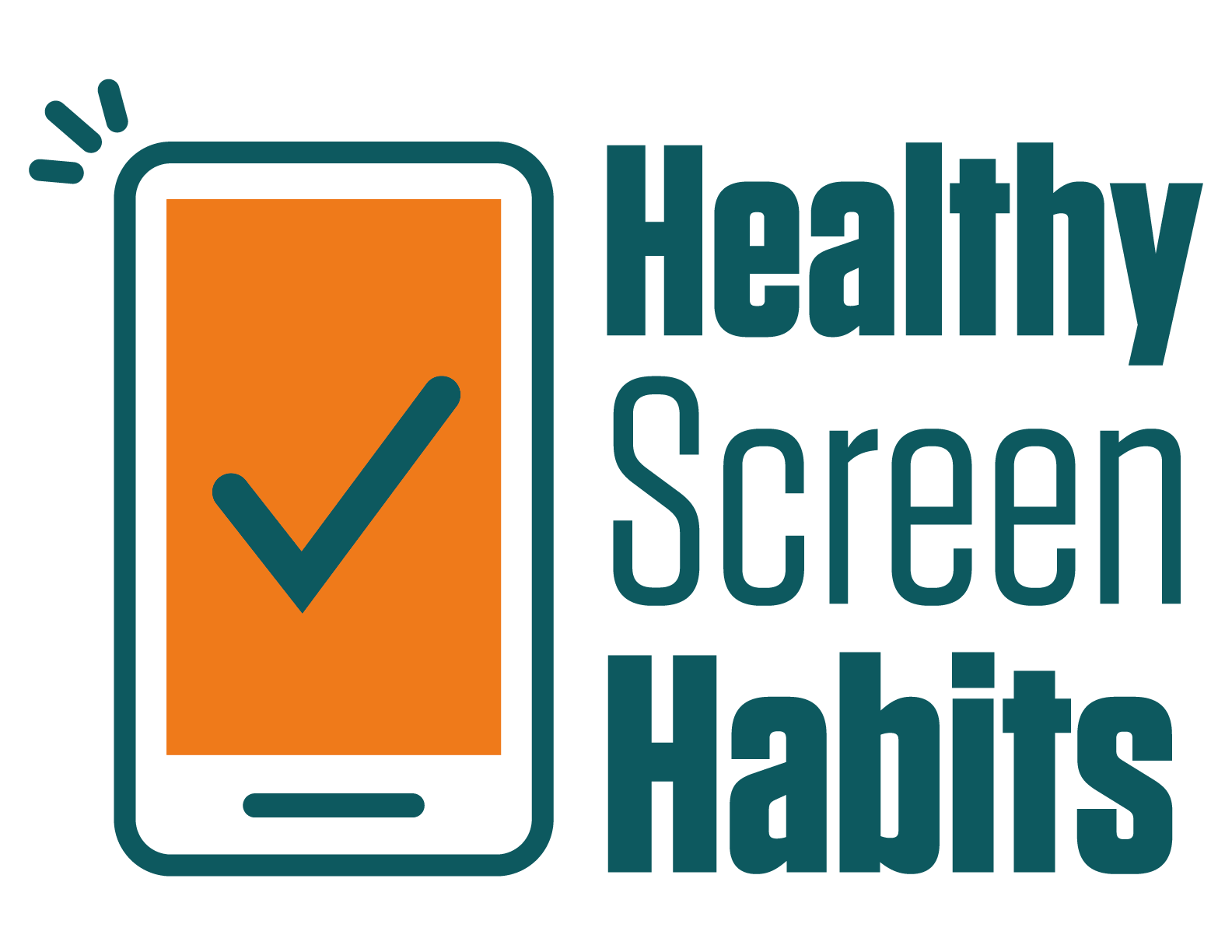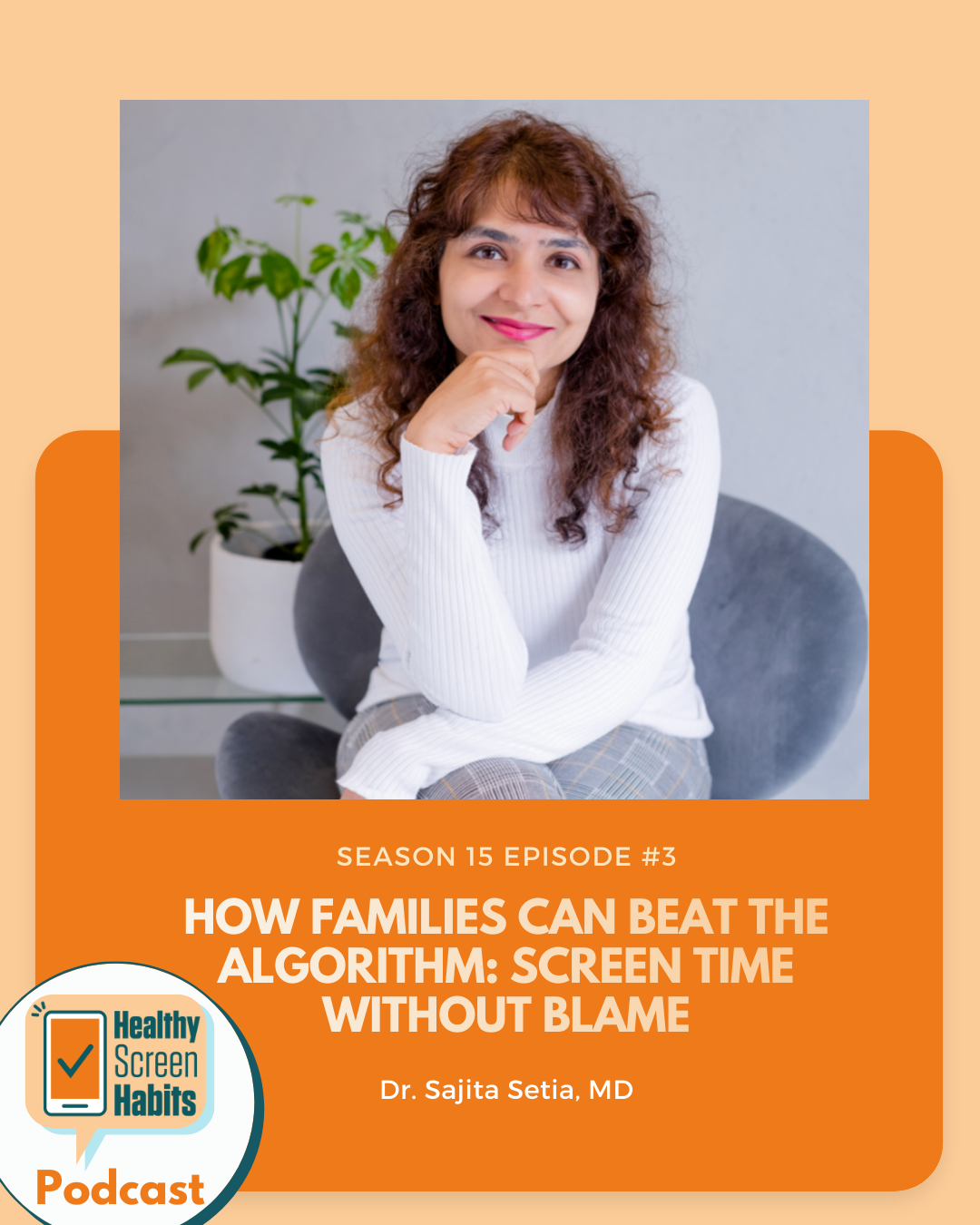S3 Episode 3: 5 Circles of Online Safety You Can Start Today // Lisa Honold from The Center for Online Safety
Hosted by Hillary Wilkinson
The internet is broken when it comes to kids and online safety. The internet wasn't designed to be safe. . . . [however,] . . . there are best practices we are going to talk about.
-Lisa Honold
As the founder of The Center for Online Safety, Lisa Honold is committed to teaching adults how to guide children towards healthy and intentional relationships with technology, all while strengthening offline relationships with family and friends. In this episode, we talk about 5 circles of online safety you can start using today.
Healthy Screen Habits Takeaway
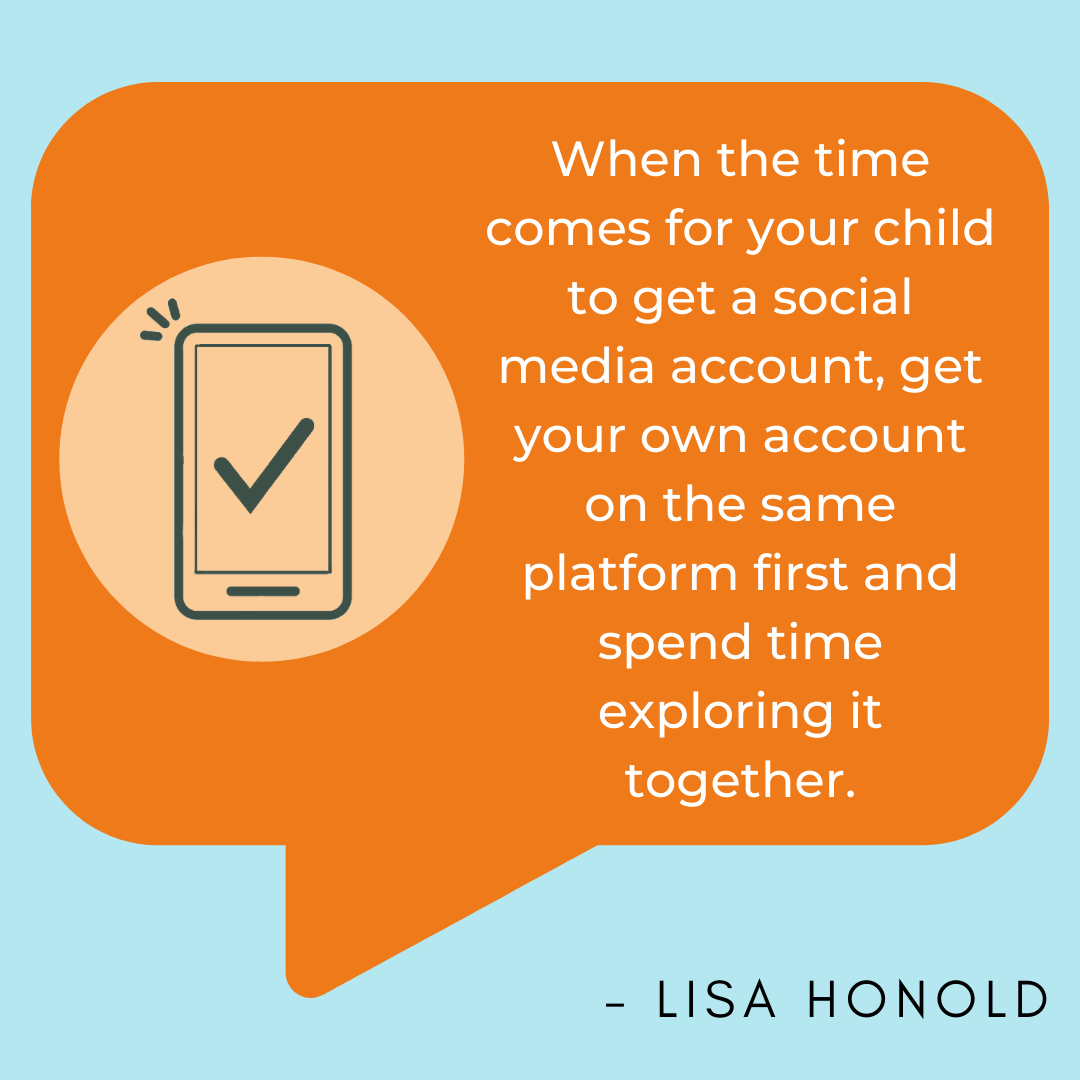
For More Info:
Show Transcript
Hillary Wilkinson (00:22):
As the founder for the Center for Online Safety, my guest today is, is committed to teaching adults how to guide children towards healthy and intentional relationships with technology - to do all this while strengthening offline relationships with family and friends, The Center For Online Safety is the place for adults who want to give children access to the best parts of the internet while also protecting them from predators, bullying, exploitation, and kind of sometimes themselves. Well, I would like all of these things for my family and I can't wait to learn how to do all of them. So I'd like to welcome to the healthy screen habits podcast. Lisa Honold!
Lisa Honold (01:23):
Hey Hillary. It's great to be here. I admire your work so much. Thank you.
Hillary Wilkinson (01:28):
Oh, thank you. And back at you! So Lisa, I'm interested to hear a little bit about your background. What was your motivation behind founding the center for online safety? How did you get started in this like digital wellness space?
Lisa Honold (01:54):
That's a good question. What happened was, way back before kids, I was in a completely analytical world. I was a CPA. I was traveling around looking at high tech scene from the inside auditing, doing all kinds of super analytical work. Then I started having kids and realized the value of heart centered work and realized there were some gaps in my own training. So I started taking parenting classes. I didn't like how I was parenting and ended up loving the positive discipline style of parenting, loved it so much. I became a parent educator. So I've been a parent educator for over 10 years with positive discipline. And as my kids were growing up, I've got three teenagers now, I recognized that I was lost. I recognized my fellow parents were lost when it came to what we could actually do as we were starting to hand them tablets and let them have access to YouTube and then get their own phone.
Lisa Honold (02:54):
So what could we actually do to help with online safety while keeping our relationships strong as they're growing and they're becoming more independent? How do we become more of a, a coach in the teen years? You know, when the kids are younger, you can be that parent, that strong, controlling parent with rules. That's great as they grow up. However, we've gotta become more of the coach. And I, I watched a lot of families really struggle with that. And we had our own digital crises in this family. And I, I really wanted to take what I was learning and, and tell the world because there are ways to keep kids safer. I'm not gonna say completely safe because once they're on the internet, there's no such thing. Um, but I wanna share with everyone what I was learning and, and the things that we were doing and the thousands of people that we had helped to create a system of safer activity online.
Hillary Wilkinson (03:49):
I love that. I love that, uh, explanation where you're like to keep kids safer, but recognizing that it, you're not totally safe. It reminds me of a, like when my kids were little, their swimming lesson teachers would always say, “your child has, you know, has water experience. Nobody is ever completely water safe. That's why you always swim with a buddy. You don't go in tired, you do all of the things” But it's equally important and truly life saving as swimming lessons, the work that you're doing, keeping our kids safe online.
Lisa Honold (04:30):
I love that analogy. It's exactly the same. We, there are precautions. We can take, there are preventive measures we can take, but it's still risky.
Hillary Wilkinson (04:39):
Yes, it is still risk. And, um, you know, I don't know about your kids. I've got one who was like a little mermaid, just, I mean, took to water. Like nothing loved every swimming lesson, everything else. I had another who <laugh>, I mean, you would've thought would've melt in the water. And, but I, I, I grew up on a lake and I was so firmly entrenched in. No, we all learn to swim because I grew up on a lake where I knew of children who drowned. I knew of the dangers associated with water. So as much as our teens and as much as our tweens are pushing back on this, I think for me, it just kind of reaffirms, like no, all of this digital wellness and digital safety, it is as important. And as life saving as that first platform I stood upon to stand, you know, to be very strong and like, no, we all learned to swim in this family.
Lisa Honold (05:39):
Exactly. I think one of the differences between online safety and swimming lessons are there were experts in swimming lessons, right? There were people that knew what they were doing, and you were exposing your kids to people who were truly experts. And in the online space, kids think they're experts, right? Mom, what are you gonna teach me? You don't know anything about this platform. C’mon mom, what are you gonna teach me? And what I want to point back to is we are experts with life experience. We are experts with mom and dad experience with parenting experience and we can apply what we know offline parenting, the best practices of offline parenting to online. And its relationship. It's checking in. It's letting kids be the expert and saying, did you know about this setting? Uh, just having those conversations as they grow older is so important.
Hillary Wilkinson (06:27):
Yeah. Yeah. I could not agree with you more and having the conversations often, not just having a one and done, you know, but having lots of little conversations along the way. So, okay. The mission of your organization is to keep kids safer online and help their parents guide them to develop healthy relationships with technology over time. So we hear this kind of phrase a fair amount, this “ healthy relationship with technology.” And I feel like especially coming out of the pandemic and, you know, during this tech intense year and a half, two years that we've been living in, like, what <laugh>, I don't even know if I can define… like what to you…. And I don't wanna have you feel like you have to come up with the Webster definition, but to you, could you define a healthy relationship with technology?
Lisa Honold (07:34):
I can try. And I think you're right. It was a lot easier pre-pandemic, uh, even parents with great boundaries and rules and, and limits on screen time, recognize at this point that mostly it's outta control. Mostly we've let it, we've gotten sloppy. We've gotten loose because we had to, we didn't have a choice. We were in that period of time. It happened, now it's time to tighten up. It's time to, um, get back to screen time and non-screen time. So my definition for a healthy relationship with tech, first of all, I love tech. I am not anti-tech right. I am pro guided use. I really want it to be a, uh, parents to be guardrails when they let their kids get online. Sure. Tech is a tool and recognizing technology is a tool. All of these devices, their tools, they bring us entertainment.
Lisa Honold (08:30):
They bring us connection and productivity and fun with others, right? They also let us create new things, new, wonderful things. Um, when I think about technology, it brings all of that into the house. And yet it's just a tool. It's a tool we can turn on and turn off. And we recognize that there are times where it's appropriate to have this tool and times where it's not appropriate to have this tool. So, uh, using it as a piece of our day, but not our entire day, the tool should not be running us. We should be running it intentionally.
Hillary Wilkinson (09:08):
Excellent. I love that. I, I don't know it's, it is, it's a, it's a tricky definition. And, but I think I like how you talk about it with intentional use with, with boundaries. It's a lot like our relationships with cars, you know, so we have to take a little break, but when we come back, I wanna dive into five circles of online safety that we can all do with our family.
—-----------Ad Break: HSH Website—---------------
Hillary Wilkinson:
My guest is Lisa Honold founder of The Center For Online Safety and pioneer in what it means to raise a child who has a strong internal compass to guide their online actions. Lisa, I love this acronym you have for teaching five cycles of online safety. It's really easy to remember, which always helps <laugh> and I hope you will share today. The breakdown of all five parts you've associated an acronym with it and, or I love the acronym. And are you ready? Folks? It's family F A M I L Y. And is there anything more important? Well, except protecting your own family, perhaps, which Lisa's gonna help us with today! Lisa, could you take us through the breakdown of this acronym?
Lisa Honold (11:11):
Yes. First I wanna explain where the family protective cycle came from, that's the five circles of online safety that we're talking about. It came from two beliefs. The first is that the internet is broken when it comes to kids and online safety, the internet wasn't designed to be safe. A lot of these apps that they're using? Not designed for safety. Uh, the second belief is even though that's true, parents can do some things. We don't want it to, um, give the impression that there's no hope and that there's nothing parents could and should be doing! Parents, you've got some activities you can do and there are best practices that we wanna talk about. So yes, the acronym is FAMILY. I love it too! Of the first F is filter. You can put a filter on your home internet, your router, uh, you should not be allowing everything into your house.
Lisa Honold (12:05):
There's a lot of garbage out there. You don't want garbage in. So filter the internet, make sure that the other places you, your child hangs out are also filtered. Schools have filters. If they have afterschool care, if they go to grandma's on the weekend, make sure that there's filters in the place they tend to hang out online. Filter is F. A is align that means, uh, talk to your parenting partner, talk to people, adults in the child's life on, on a daily or weekly basis, um, align your family values. So talk about, you know, what's appropriate for our age child for the, the skill level and the development level that they're at? What's appropriate for the number of hours they're online? The types of screen time they have, um, the, the violence content, the sexual con, all of that stuff. Talk about it, get familiar with what the options are as a family, so that you can create rules that you both or all get to stick with.
Hillary Wilkinson (13:03):
It sounds like there's kind of an education component with this alignment.
Lisa Honold (13:09):
Yeah. So, yeah, I've got a list of questions that, um, that adults can, is to start to think about, because so much of it, uh, the child brings to you and says, Hey, can I play this game? Can I do this? Can I do that? And if you haven't thought about it, it's really hard in that moment to say yes or no with any, um, validity. You, you don't know what's in that game. You don't know enough to say yes or no at that point. Um, unless you've had, uh, conversations and are in alignment on the types of games that you're going to allow them to play, or the types of apps that are appropriate.
Hillary Wilkinson (13:45):
Yeah. And I would imagine that that alignment kind of has an ages and stages component to it as well.
Lisa Honold (13:52):
Yeah. It's not a one and done again. Yeah.
Hillary Wilkinson (13:54):
Right, right. Yeah. So we've got F we've got A, can you take us through to M
Lisa Honold (14:01):
Yes. M is for monitor. You've given devices. Now you need a way to see what's going on online. You need a way to see your child's behavior and what's happening. How are they treating other people online? How are, are they being treated? Where are they going online? Uh, I don't like, uh, spy apps, those apps that, that, uh, take every keystroke and send it to parents. I don't think those are appropriate or helpful. I think they, uh, destroy trust in most situations. Uh, I like a monitoring app that alerts only when there's inappropriate content, where it's a teaching tool. And it's a time for, for parents to say, Ooh, this just came to my phone. It looks like we need to have a conversation about, um, you know, inappropriate pictures or memes or whatever alert came your way. It's a chance to train your child while they're still at home while you still got their ear, uh, inappropriate internet usage. They're not born knowing how to do this. Right. We
Hillary Wilkinson (15:04):
Need to help them. Right. I can totally hear your parent educator voice in that! Where it's like, you know, it's about training. It's about training them for independence. And it's also about continually working your connection with your, I recently was listening to an interview with someone who said that if you aren't, if your, if the, your communication is not working on connection, recognizing it is actually disconnecting. So whatever we're doing, we have to continually, especially during our teen, during our children's teenage years, I think you wanna continually work that make sure that your message is coming from one of connection.
Lisa Honold (15:50):
Absolutely. Connection and curiosity. Yep.
Hillary Wilkinson (15:53):
Yeah. Yeah. Okay. Can you take us on to, I?
Lisa Honold (15:58):
I is for interact and that's what you're talking about with the relationship and the connection, right? Um, let them be the experts. A lot of parents push back. When I say interact with them around technology, they say, I don't like their games. I don't understand their social media. I don't know how to do this. I'm not the expert. And my answer is you don't have to be. All you have to be is curious and show up and ask questions. Who do you follow on Instagram? And, you know, what's their, what's their profile look like? What, why do you like them? Uh, why do you like this game? Show me what it's about. Show me a level that you're at that's really hard, or what are you working on? Or if they're a YouTube creator, what's your latest video. What's going on. Just be curious and know that you don't have to be the expert. Your job is to start the conversation, ask questions and see what happens along the way. You don't have to have the goal. The goal is just connecting that's right.
Hillary Wilkinson (16:53):
Right. I love that. And in that interaction, I think you're teaching intentional use because you, by, by asking these questions of like, Hey, why do you follow this person? Or what is this about? Or in coming from truly a place of curiosity, not from a embedded point of view of, I, I know sometimes the questions can feel like they're kind of trying to steer our kids into one way of thinking about something, but coming from a place of authentic curiosity, it's going to make our kids think more about how they're interacting with the online world, them, their own self
Lisa Honold (17:33):
Hillary. I'm glad you brought up the tone because the tone is everything. It's so easy to have a tone that you're teen especially feels like it's judgey or looking down on them or condescending, and to come from that place of curiosity, it's light, it's playful. It's “oh, you gotta teach me that! That looks really fun!” It's not judgey and heavy. And you know, I know, I know everything because I'm the parent. We, we no longer have that role. We don't know everything when it comes to tech. <laugh> right.
Hillary Wilkinson (18:05):
Very true. <laugh> okay. Awesome. Can you take us into L
Lisa Honold (18:09):
Yes. L is limit screen time. Everyone needs limits on screen time. What we know about limits is, um, when we limit, we do the most important things first. So we're teaching kids about prioritizing, about setting goals, doing the most important things first, uh, having, having the ability to turn on and turn off screen time and having the space to be bored, the space to not feel like they're compelled to be online, um, and throwing yourself under the bus a little bit. And so your child can say, you know, between six and eight is dinner time. And then my mom makes me stay offline. I can't, you know, I can't respond to you. So just know that between six and eight, I don't have technology. Sorry, guys, like just having that ability to say I get two hours of non-screen time is important for your kids and it's okay to have them throw you under the bus. It's really okay.
Hillary Wilkinson (19:11):
Oh, sure.<laugh> right. <laugh> yes. I've always given mine free license to do that. Cuz I don't mean mom. I honestly don't care. <laugh> I, um, I love that phrase that you just said it's given, um, allowing space for boredom. Boredom is the, uh, first, first cousin of creativity. So within that space.
Lisa Honold (19:34):
And what are they lacking? Yeah, they're lacking that space right now. Mm-hmm <affirmative> they, when, when I, when I see a child bored, they pick up their phone, a teenager, especially the, the first inclination is I'm gonna scroll and see what's going on. What's what am I missing? What's going on? What's new. Right. Instead of looking internally to what else could be done or what they could create.
Hillary Wilkinson (19:57):
Right. I agree. Okay. And we're wrapping up our family acronym with, uh, with the last one of Y.
Lisa Honold (20:06):
Y - I'll admit, we cheated a little bit on why the why is actually, “why?” remember why it matters. this five circles of safety. It matters so much to your child or teens, mental health and their physical wellbeing. This matters at the deepest level.
Hillary Wilkinson (20:24):
Right. And that circles of right around to the top, what we were just talking about with like, as much as swimming lessons, as much as water safety, just any other type of safety that we're teaching. So you really are The Center For Online Safety!
Lisa Honold (20:38):
<laugh> We really are.
Hillary Wilkinson (20:40):
Okay. Awesome. Thank you for going through the FAMILY acronym. So now we know what we're going to do to keep with our kids safe and bolster our family connection. But like our, like you said, our kids spend a majority of their waking hours away from us. And we've had this huge uptick in school technology specifically, which again, critical and important for learning during the height of the pandemic. But following up on what you said as well is it's time for us to take a second look at this. I guess my, uh, my concern, my question for you would be, what sort of advice do you have for families who are now concerned about school online safety?
Lisa Honold (21:33):
My advice is to ask a lot of questions coming from a place of curiosity. Again, the last thing that schools need right now are adversarial parents. They are so overwhelmed with getting everyone back in school and back on track. Uh, and morale is low at a lot of schools mm-hmm <affirmative> and um, what they could use is, uh, parents asking questions respectfully, uh, and in a partnership in a way that is, is connected as partners. “Hey, this is what I'm doing at home. What are you doing at school?” When it comes to monitoring? Do they use a monitoring platform so that they can see if a, if a child is planning to bring a gun to school or, or thinking about hurting themselves or someone else, uh, is, is there monitoring, uh, software that is, is part of their system and if it is, is anyone watching it? Like, it's a two part question. Is there monitoring software and then does anyone actually do anything when there's alerts that come through?
Hillary Wilkinson (22:34):
Yeah. Yeah. So the follow through. So when you're saying like monitoring, are you, um, I just, for, for my own clarification, are you talking about the monitoring of school devices?
Lisa Honold (22:48):
I'm talking about everything that's on their network. So if a child brings their own cell phone to the school's network, it would be monitored during that, that time it's there as well as the Chromebooks that are online and anything that's on the school network.
Hillary Wilkinson (23:01):
Mm-hmm <affirmative> I see. Interesting. Okay. So we've got monitoring and is anybody actually doing anything with that information? Are there any other resources that you could think of or would like to encourage families to use?
Lisa Honold (23:17):
I've got a course for school leaders. That's all about the five circles of safety, but from a school perspective, mm-hmm <affirmative>, and it's meant, uh, as a way to enhance relationships with parents. I think parents are the missing link when it comes to online safety. And I think that schools can be the, the educational hub for the whole family. And I see parents struggling with online safety specifically. Uh, my dream is to have schools just deliver this content for all families. Mm-hmm <affirmative>, uh, to kids through digital citizenship and digital wellness through their parents and caretakers through, uh, online safety and, and have everyone be on the same page and see how important it is.
Hillary Wilkinson (24:10):
Excellent. Okay. So we have to take a short break, but when we come back, I'm going to ask Lisa Honnold for her healthy screen habit.
—-- Ad Break - Bark—----------------
Hillary Wilkinson
The Center For Online Safety is a resource for all families. The internet knows no bounds and we are all residents and citizens of the online world. And my guest today, Lisa Honold is helping to make sure all families are safe and able to use technology as the amazing tool it was intended to be. Lisa on every episode of the Healthy Screen Habits Podcast. I ask each guest for a healthy screen habit to share. This is a tip or takeaway that our listeners can put into practice in their own home. Do you have one for us today?
Lisa Honold (25:36):
I sure do. This is my favorite part because there's so much to learn from this question. Um, my tip is when your teenager asks for a social media account - parents, you need to join that account too. You need to get on the, on the same platform, get your own account going and explore. Sit on the couch next to them. Explore, ask questions. This is your time to let them be the experts, browse together. Um, make it, make it a fun thing, whether it's TikTok or Instagram, um, to just be next to each other and explore and talk about it. And you can use your account that you don't know very well. Right? You can use your account as the testing grounds and go to the settings and look at some things and make sure that you're doing best practice and help get help from your teen on how to do that.
Lisa Honold (26:30):
So, excuse me, um, look in the settings for things like privacy is the app automatically pushing you over to be a public account or a private account. If it's public, you should be private and you can talk to your teen about that. Um, who can message you, you don't want strangers messaging you, right? So have that turned off. If there are anti trolling features, which, um, I know Instagram just released some, uh, a feature that lets you block words. If, um, if there's like trolling words or mean nasty bullying words, you can block those automatically.
Hillary Wilkinson (27:12):
I love that tip. And also in doing that, it can, uh, hopefully lead you around the kind of endemic challenge of <laugh> social media, where I know a lot of teens are creating what they, so if, if it were an on Instagram, they call 'em Finsta or a fake Instagram account. And there are ways that you can check to see if you are, or child is, has a Finsta, which is simply by going to the, to the main page of their account on their device, go onto the main page of their account, press and hold on their name. And it should list all of the accounts that they are associated with. So that's something that's a little tool that not every parent knows to check for. And sometimes there are definitely reasons to have public and private accounts. You know, if you only want five family members to be seeing first day of school pictures so thank you very much for your tip. Explore online spaces together, stay connected and learn together.
Lisa Honold (28:40):
And the last part, Hillary is just using your account as place to explore settings. And this is a way to get around lecturing or telling them how to have settings. It lets them see the settings and talk through it with you. And hopefully they're going to incorporate those settings into their accounts right now. Um, most platforms it's as easy as toggling on and off, there are no true parental controls that stay on, which is so frustrating. And I hope that that will change soon. Uh, however, showing them the value of these settings and how they can use them, why it's important to do this on your own account, starts the conversation in a place that's really neutral and not “lecturey”.
Hillary Wilkinson (29:24):
Right? It's that tone like you were talking about. And also having that important conversation of when, uh, updates come through. A lot of times updates will reset all of the settings. So things that you thought you had checked, all of a sudden, you're going, why am I getting this? And it's because some new update has come through and wiped out everything. So teaching them that too saying, Hey, I, I saw this came through. Did, did you do that update? Did that same thing happen? You and
Lisa Honold (30:01):
I love that you mentioned that. I, I forgot that. Yes. I wanted to talk about that.
Hillary Wilkinson (30:04):
Uh, cuz I've gotten nailed by it. <laugh>
Lisa Honold (30:08):
Me too! Yes.
Hillary Wilkinson (30:09):
<laugh> Okay. If our listeners would like to learn more about the center for online safety or review the five circles of safety, I will definitely link the website and the show notes of this episode on the healthy screen habits website. Thank you so much for talking to me today, Lisa!
Lisa Honold (30:30):
This was so fun. Thank you, Hillary.
About the podcast host, Hillary Wilkinson
Hillary found the need to take a big look at technology when her children began asking for their own devices. Quickly overwhelmed, she found that the hard and fast rules in other areas of life became difficult to uphold in the digital world. As a teacher and a mom of 2 teens, Hillary believes the key to healthy screen habits lies in empowering our kids through education and awareness.
Parenting is hard. Technology can make it tricky. Hillary uses this podcast to help bring these areas together to help all families create healthy screen habits.